A few months ago, I talked my wife into a "family" computer upgrade. My 2010 Macbook is easily outclassed by modern, resource hungry applications and her laptop is a single purpose machine that she only uses when it's necessary to connect to her employer's ancient network or Mixbook. Thus, the solution was a desktop we could share. (See, a "family" machine.) So can you move from Mac to Windows? Should you? Here's my story as I moved down a new path.
The Road to Windows
We experimented with a tablet for my wife, but that quickly turned out to be a no go. Partly, for the lack of full applications for professionals and partly because of my incessant tinkering with the OS. We then purchased her a Chromebook and I fear that she loves it more than me, at times. As I once eluded computing is really in the cloud these days, so the OS you use is less of an issue. Her work is heavily invested in the scary, big data giant so the Chromebook is a perfect fit. There's just a few times a year she has to log into some antiquated systems from home and needs her crumbling 8 year old laptop.
As for me, I'm not a huge fan of the Google. I've left Gmail and recently moved my files from someone else's control (Dropbox) to an installation of OwnCloud that only I can access. Furthermore, I still need some serious hardware as I continue to work in digital media. I haven't been doing motion graphics and video editing as much as I did in the past, but I'd still like a machine that could handle it. After all, those is are my money-making skills. For now, until I'm discovered as a dance prodigy.
Apple has been trying to get rid of me for a while now, so I have decided to give them what they want. In 2011, Apple released Final Cut Pro X the successor to their popular editing suite of tools. They took a beating and many people in the business left Apple for good. Reading the trade magazines, I saw the writing on the wall and had my employer order Adobe Premiere Pro. Adobe products work on Macs and PC, so this is not a disruptive change. Of course as I experimented with a new workflow, I continued to read about what other production studios were learning. Studios were building custom editing rigs for half the cost of Mac Pros, which Apple is notoriously bad at updating. They were finding that these PCs rendered video much faster.
What is to keep me with Apple then? The hardware is all about smaller and thinner with Macs. My previous machine was an iMac that I cut holes into to prolong its life because thin took priority in the engineering over functional. Macbook Airs have mobile chips in them and while efficient, they still aren't going to render video as well as a 16-core, custom built PC with a decent GPU. Like my melting iMac, their Mac Pros are created for style and virtually un-upgradable.
Yet, I love OS X. Part of the charm of Apple over Windows is that they control both the hardware and the software. There's no driver issues or incompatibility issues between the OS and hardware. This makes using OS X so much less problematic. I plug in my wife's scanner and instantly start scanning. She plugs it in to her Windows laptop and and has to download drivers, restart and then install software. This is an OS I have been using for over 10 years. I am comfortable with it despite the fact that it may not be as customizable as Windows.
So can this old dog learn new tricks?
Making the Move
I can do this. I mean, Windows has been stealing from Apple's OS X for years. Of course, Apple is no better, they've been looting ideas from linux for ages. Changing over from my comfort zone to Windows 10 has been fairly easy. I've used Windows machines at different jobs and at home prior to the early 2000s. Plus, as I said above, my wife has a Windows laptop so I've had to stay somewhat fluent.
I think that is the most troubling issue, the fact that Windows 10 is such a departure from the ancient Windows systems I know. Microsoft has dumbed down the interface considerably. However, many of the panels I'm used to, like Device Manager are still available if you dig below the easy to access options.
The Start Menu is a horrific mess. Animated live tiles fluttering around and a mass of information that you're not seeking when you push the Windows icon (formerly the start button). Thankfully, this part of windows can all but be ignored thanks to the Mac OS X-like dock at the bottom of the screen. Thus, you can add your most used applications to that Task Bar for ease of use. I've added another utility to launch programs quickly, as well. I'll put another post together with the applications I've found to replace my favorite Mac apps.
I love the Task View which mimics OS X's Mission Control feature. It shows all the open windows. The ability switch applications with this built-in utility mapped to thumb button on my mouse works just like it did on my Mac.
Windows' File Explorer is comparable to Finder. It's a bit clunky, but the tabs that allow me to manipulate files are somewhat useful. I mean, show hidden files with the check of a box, handy. I was never really sold on Finder and preferred Forklift on the Mac. It's a carry over from my early PC days using Total Commander, a dual pane file explorer.
What I'm Missing
Here's the section of my rambling opinions that will really convince Apple users not to switch, right? Well, the things I really miss are the things that OS X couldn't do for me already. I've always been a 3rd party app kind of guy. I've never used iPhoto or whatever that weird Apple word processor is. I didn't use Mail and I despise iTunes more than Godzilla hates buildings.
The thing that really hurts is not having a decent calendar. I lived with iCal for a while because it happily connected to my Baikal server which is where my calendar was stored for use across devices. Windows 10 won't let me use my own calendar. Searching for a suitable app has yet to bear fruit. It would seem that Google has really disrupted this area of development. I can find other cloud calendars, but it is nice to have an app on your desktop instead of having a browser window eating memory as it sits there everyday.
Quick Look on a Mac, just pushing the space bar when you have a file selected and seeing the image, video or hearing the audio is amazing and completely unavailable in Windows 10. Luckily, I found a 3rd party solution that I'll share in the next post.
The other real difficulty? Why the hell doesn't Windows have a universal "spell as you type" that just works no matter what window you're in? OS X does this and makes me look smart. It can be annoying as it autocorrects like a smartphone, but at least it highlights it in purple to tell you the words it has changed. Windows leaves it up to developers to add their own spellcheck in their apps? Seriously? I spent a day looking for solutions and settled on something for now.
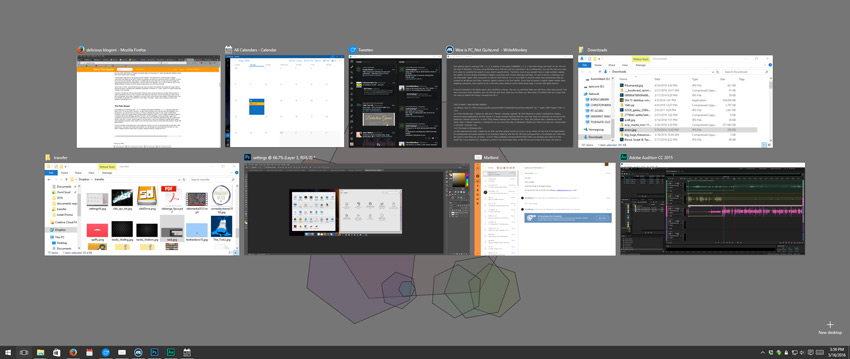 the Task View
the Task View
The Path Ahead
Just getting used to pressing CTRL + C, Z, V instead of the Apple COMMAND + C, Z, V has been trying, but that's on me. It's not the fault of Windows. I've been using Windows since February and not regretting it. As a professional, you use the tools you have to in order to complete the project to your client's specifications. Therefore, most of you wouldn't have a single problem making the switch. If you're deeply embedded in Apple's ecosystem with iCloud, iMessage and iEgo, I'm sure it will be a challenge, but not impossible. Again, their ecosystem is built for their devices so it is more likely to function better than alternatives that are created for all devices and OSes. However, Apple's system is far from perfect. Since they've gained a slightly higher market share targeting consumers, there seems to be a new story every week on social media about bugs or issues with Apple devices.
If you're frustrated in the Apple space, give switching a chance. Like me, try switching while you still have a Mac lying around. This way if you have some problems, you can still get work done while you iron them out. Next week, I'll publish that list of apps that I'm using to replace the things I missed from OS X.
